FAQs
Yes you can. In fact adding an Event to your mobile calendar is very easy. Open the Event by clicking on its name or the ‘View Detail’ button and then scroll to the section above the countdown where you will see 2 boxes: + Add to Google Calendar AND + iCal / Outlook export
Select the + iCal / Outlook export button (as below)
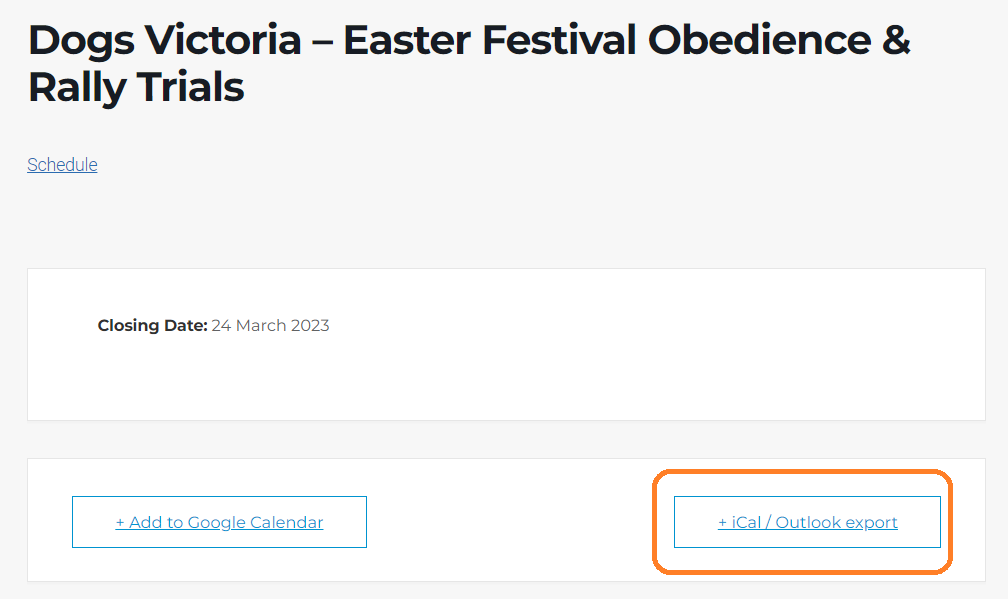
A window will appear with the Event details, date and time. Click on ‘Done’ at the top right to add it into your Calendar. If you go to the date of the Event you will see that it has been added. Most Events have been automatically set to start at 7am and finish at 7pm, except Twilight Events where we change the time.
NOTE: If you are connected to WIFI when you add the Event then you will also see a URL to the Event details. So when you open the Event in your mobile Calendar you will see that there is also an URL to the Event link on the Vicdog website. Which makes it easy to look at Schedules or Catalogues when they are added. Therefore we recommend being connected to WIFI when you add Events to your mobile.
Desktop / Laptop
You can do the same steps on your laptop or desktop computer to add it into Outlook – following the same steps above, however when you select the + iCal / Outlook export, a file will be exported. Open this file and you will be prompted to add it to your Calendar.
NOTE: Steps have been tested on iphone and desktop running Windows.
There are several ways to find schedules or know if they are available.
Latest Updates: on the Agility home page https://vicdog.com/agility/ the lastest 5 updates are listed. Here you can see that schedules have been posted and there is a link to the Event. This section is a quick way to see what has been added recently.
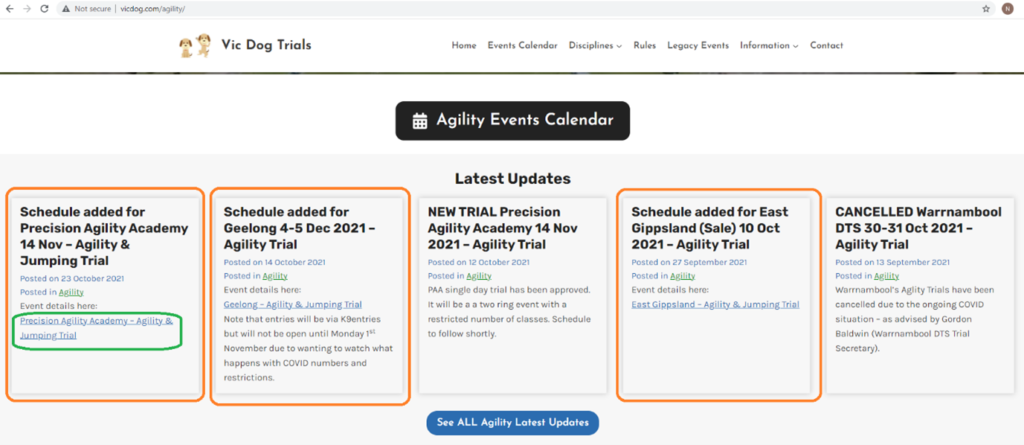
The Schedule is located within the Event.
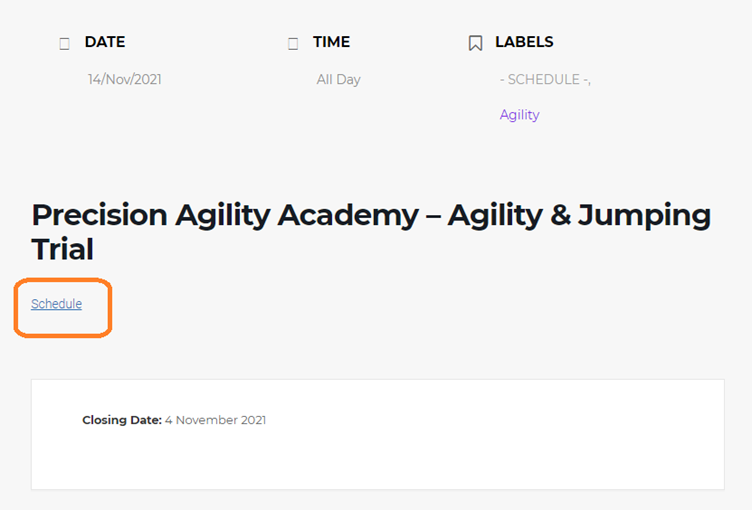
Agility Event Calendar: on the Agility Event Calendar page https://vicdog.com/events-page-agility/ any Event that has [ – SCHEDULE – ] (in grey) next to it has a Schedule available. This is visible in any view that you might be in ie List, Monthly or Yearly.

When a Catalogue is available it will have [ – CATALOGUE – ] (in grey) next to it.
Closing Date: not as obvious, but when a schedule is available there will also be a listing in the Closing tab of the Agility Event Calendar page https://vicdog.com/events-page-agility/
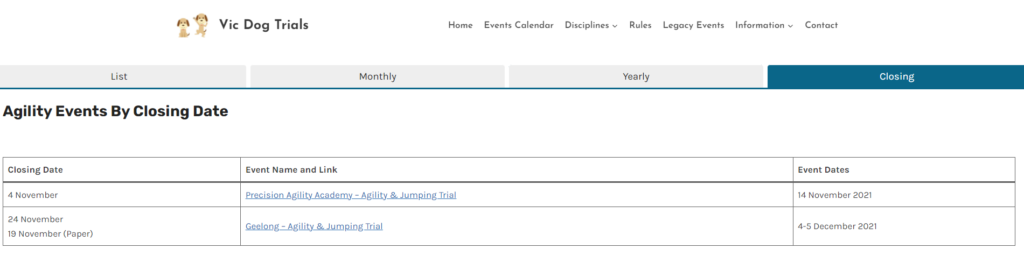
The Schedule is located within the Event.
Yes you can. In fact adding an Event to your mobile calendar is very easy. Open the Event by clicking on its name or the ‘View Detail’ button and then scroll to the section above the countdown where you will see 2 boxes: + Add to Google Calendar AND + iCal / Outlook export
Select the + iCal / Outlook export button (as below)
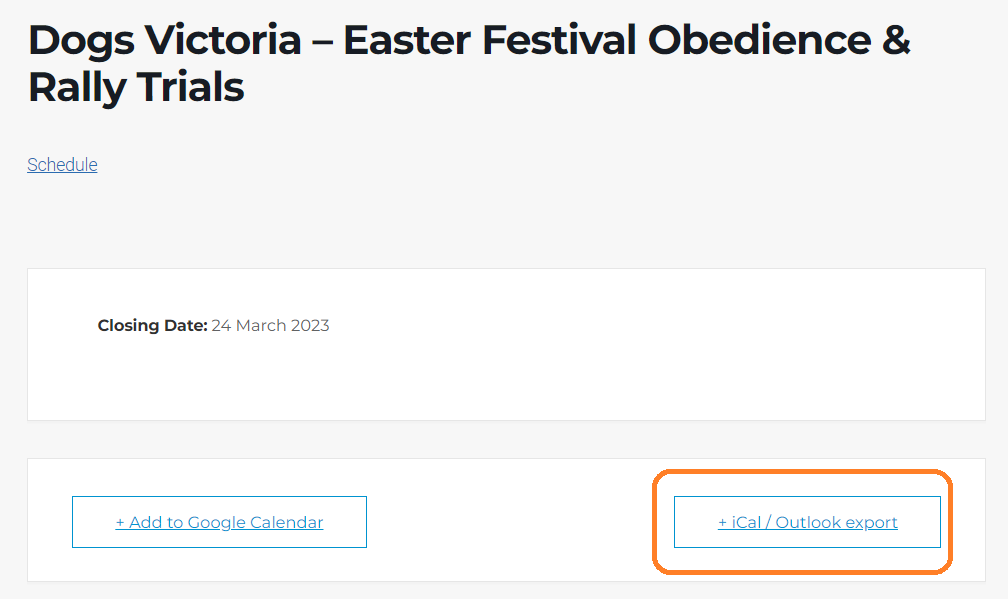
A window will appear with the Event details, date and time. Click on ‘Done’ at the top right to add it into your Calendar.
If you open the Event from your mobile Calendar you will see that there is also an URL to the Event link on the Vicdog website. So it’s easy to look at Schedules or Catalogues.
Desktop / Laptop
You can do the same steps on your laptop or desktop computer to add it into Outlook – following the same steps above, however when you select the + iCal / Outlook export, a file will be exported. Open this file and you will be prompted to add it to your Calendar.
NOTE: Steps have been tests on iphone and desktop running Windows.
There are several ways to find schedules or know if they are available.
Latest Updates: on the Agility home page https://vicdog.com/agility/ the lastest 5 updates are listed. Here you can see that schedules have been posted and there is a link to the Event. This section is a quick way to see what has been added recently.
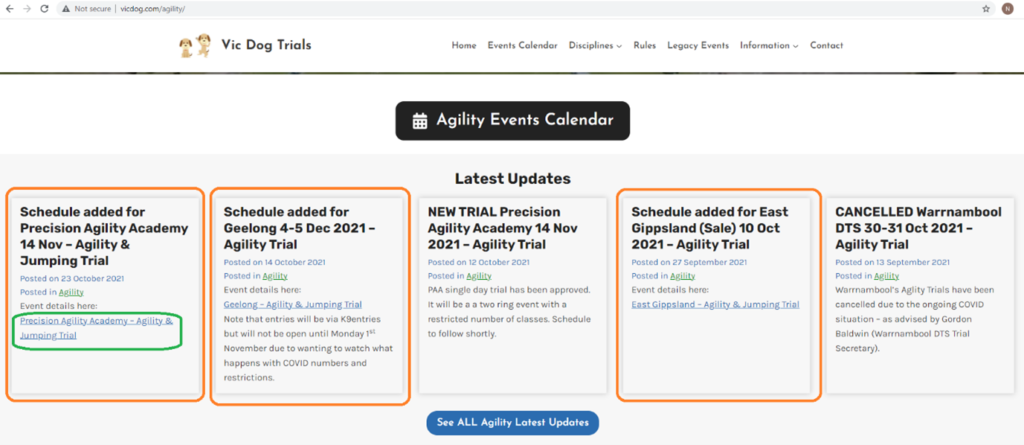
The Schedule is located within the Event.
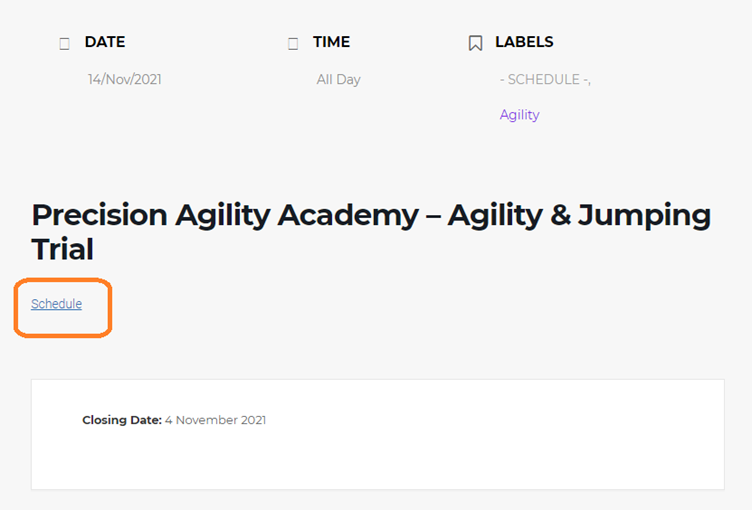
Agility Event Calendar: on the Agility Event Calendar page https://vicdog.com/events-page-agility/ any Event that has [ – SCHEDULE – ] (in grey) next to it has a Schedule available. This is visible in any view that you might be in ie List, Monthly or Yearly.

When a Catalogue is available it will have [ – CATALOGUE – ] (in grey) next to it.
Closing Date: not as obvious, but when a schedule is available there will also be a listing in the Closing tab of the Agility Event Calendar page https://vicdog.com/events-page-agility/
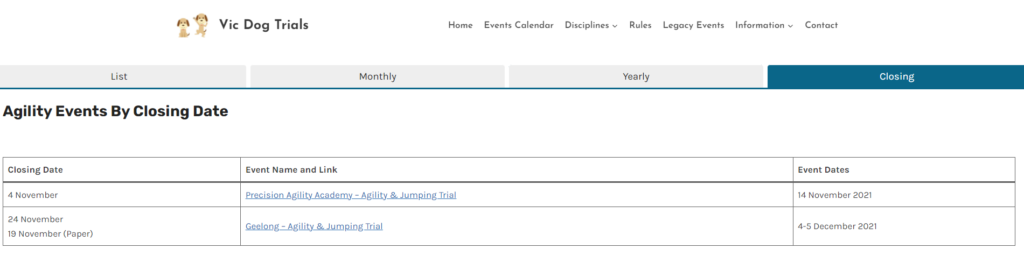
Add all Agility Events to your mobile. Click on the link and then ‘Add All’ to add to your mobile. Due to the number of Events this has to be done in 3 files.
2023 File 1
2023 File 2
2023 File 3
Note this will only be available for a couple of weeks as Event details are added and changed and the files below will not include these.
